Composer Printer Detection
Opening the New Build dialog or the Build Properties dialog should automatically list all autodetected printers on the network.
Some Printers Missing
Routers and NAT
There may be one or more routers or NAT gateways between your computer and your printers.
Network broadcasts are typically not propagated between networks, especially if they are on different subnets.
You may need to setup static IP addresses for your printers and manually add each printer IP address to Composer.
Wireless
Your wireless network may be experiencing congestion or interference as Composer attempts automatic detection.
Simply click on the Refresh button to retry detection.
You may need to setup static IP addresses for your printers and manually add each printer IP address to Composer.
All Printers Missing
Network connection and Firewall
As documented in Computer Network Settings, please ensure your computer network and firewall are setup properly.
Fedora Linux
Composer 1.2.12 was built with Qt 4 libraries on Ubuntu 18.
The Qt 4 Network module of Fedora is incompatible with some functions used by Composer.
It is possible to install Ubuntu libraries for Composer to use to resolve this issue.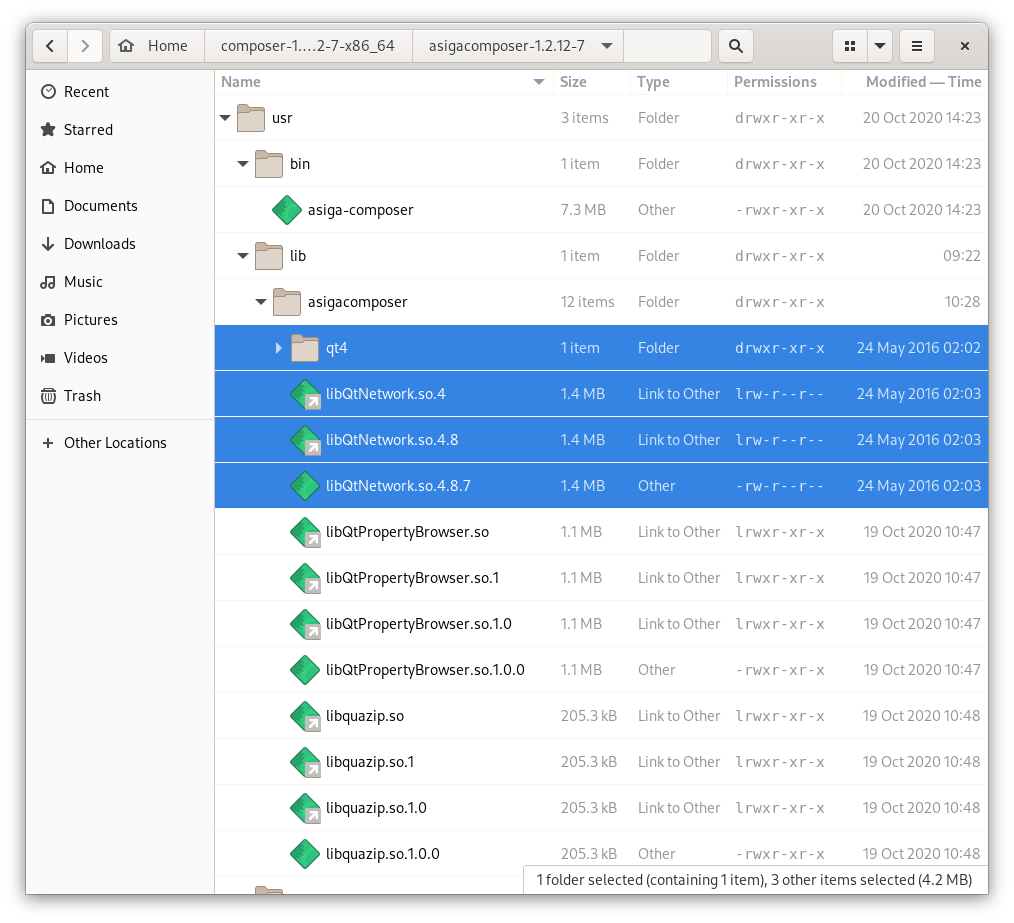
- Download Ubuntu libqt4-network from your nearest mirror
- Open ‘libqt4-network_4.8.7+dfsg-7ubuntu1_amd64.deb’ with ‘Archive Manager’
- Open ‘data.tar.xz’ entry in Archive Manager
- Browse to ‘data/usr/lib/x86_64-linux-gnu’
- Copy everything into the Composer libraries folder
Updated Jan. 20, 2021, 8:57 p.m.

